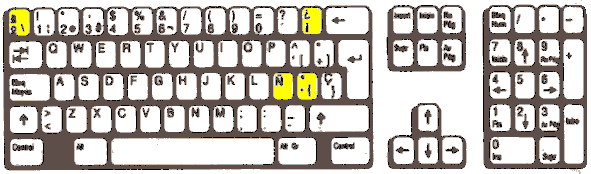Return to learn Spanish
homepage
How to use Spanish characters with any PC running Msdos and Windows
Note: This page is now a bit out of date. It is now very easy to change keyboards on most computers. However, we have left this page because it is still useful. Intro: We often get emails asking us how to write the Spanish characters and accents eg, á é í ó ú ü ñ ¿ ¡ ºª on a non Spanish keyboard. If you didn't buy your computer in a Spanish speaking country then you key board won't be set up for Spanish. Here are some solutions. Solution 1: ALT KEYS: If you are using an IBM compatible computer using Ms dos or windows you can use alt keys. You can write any character if you know the ASCII code number. You must have a keyboard with a number pad (normally on the right). To write a character with alt keys you must have your "num lock" enabled. (on my keyboard I can switch the "num lock" on and off with the first button on the left at the top of the number pad). If
you want to write an ñ first we have to know the ASCII code which is
alt 164.
Try doing it in this text box: (click on the box and then write the ñ using alt 164)
If it worked then you will be able to use all the Spanish characters the only problem is knowing which numbers to use: Here is a list of Spanish characters with their alt numbers.
Note: According to the powers that be at the RAE (Real Academia Española) it is still obligatory to use accents with capital letters. However, it is very common to see unaccentuated capital letters such as Á Ú Í Ó and in certain places such as neon signs etc it is difficult to actually do. By the way: Here are a few more useful "alt" numbers: @ 64 (called the arroba in Spanish) ~ 126, ÷ 246, ½ 171, ¼ 172, £ 156 Solution
2: Keyboard Configuration Below is an image of the Spanish keyboard from Spain. The keys in yellow are the important ones that you will need when writing in Spanish.
Notes: We don't know anything about Macintosh computers but apparently the easiest way of using Spanish accents in Macintosh is using the "sticky keys" technique. Look in your help system for more info.
Here are 2 more suggestions that we have been sent Interesting links: How to use accents in Spanish |